Editor's review
There lot’s of applications and tools for working with video clips, for example Ultra AVI Converter. We really don’t know why it’s so ‘ultra’ but still. It can help you to transform AVI video clips into other formats like MPEG1, MPEG2, VCD, SVCD, DVD, WMV formats. It also can split or join AVI files.
It has user-friendly and easy understandable interface that won’t be a problem to get used to. One more feature, Ultra AVI Converter support large files (even 2 Gb) but you won’t be able to test it because trial version have a strict limitation – it can convert only 50 percent of any given file (besides 30 days usage time rule).
So try it for yourself and decide whether you want to register and get a full support or leave it behind and find something else.
Publisher's description
Ultra AVI Converter is a tool to help you convert AVI, DivX, Xvid files to AVI, DivX, Xvid, MPEG1, MPEG2, VCD, SVCD, DVD, WMV, ASF, MP4, 3GP, FLV formats.
Integrated High-speed MPEG encoder which let you make DVD-Video files(VIDEO_TS, AUDIO_TS) and VCD/SVCD image(*.bin,*.cue), so you can burn VCD/SVCD/DVD disc easily by using third-party buring tools.
The main features include: adjust output video quality, adjust 4:3 or 16:9 video aspect, all encoders/codec are built-in and any supported conversion can be done once you downloading the software.
Fast conversion speeds and high quality , simple GUI and very EASY to use.
Key Features:
Supports AVI, DivX, Xvid files to AVI, DivX, Xvid
Supports AVI, DivX, Xvid files to MPEG1, MPEG2
Supports AVI, DivX, Xvid files to VCD,SVCD,DVD compatible MPEG format
Supports AVI, DivX, Xvid files to VCD SVCD image(*.BIN,*.CUE) and DVD-Video files(*.IFO,*.VOB,*.BUP)
Supports AVI, DivX, Xvid files to WMV, ASF
Supports AVI, DivX, Xvid files to MP4, 3GP, FLV
All encoders/codec are built-in and any supported conversion can be done once you downloading the software
Batch files conversion
Output size adjustment, output quality adjustment
Cut unwanted parts by specifing start time and end time
NTSC/PAL setting options for DVD, VCD, SVCD exporting
Support "Drag and Drop" from Windows Explorer
Custom define the output audio volume.
Add letterbox to keep the original aspect ratio
Support large video file, even large then 2GB
Fast conversion speeds and high quality
Simple GUI and very EASY to use
Lifetime FREE Technical Support and FREE upgrade . Free trial download.30 day money back guarantee


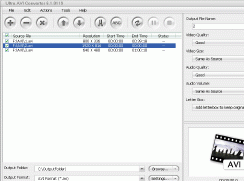
User comments